How to use AWS Textract with PHP?
AWS Textract is a cloud-based OCR (Optical Character Recognition) service that can extract text and data from images and PDF files. To use AWS Textract with PHP, you can follow the steps below:
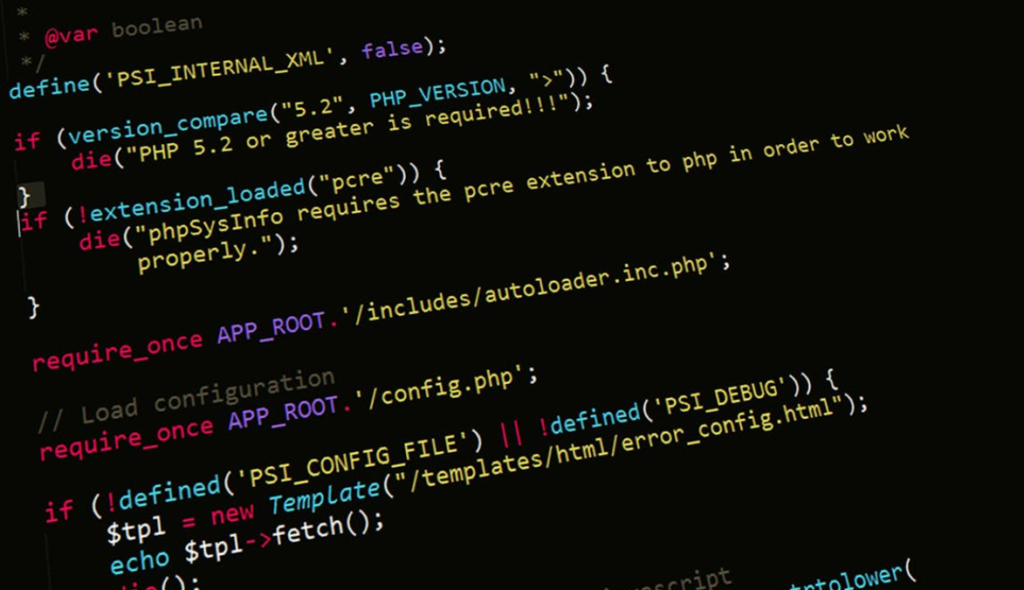
1. Set up an AWS account: If you don’t already have an AWS account, create one by visiting the AWS website.
2. Create an IAM user: To access AWS services using PHP, you need to create an IAM user with the required permissions. You can create a new IAM user with the “AmazonTextractFullAccess” policy or create a custom policy with the necessary permissions.
3. Install the AWS SDK for PHP: Install the AWS SDK for PHP using Composer. You can use the following command to install the SDK:
composer require aws/aws-sdk-php4. Create a new Textract client: To interact with AWS Textract using PHP, you need to create a new Textract client. You can use the following code to create a new client:
require 'vendor/autoload.php';
use Aws\Textract\TextractClient;
$credentials = new Aws\Credentials\Credentials($access_key, $secret_key, $session_token);
$client = new TextractClient([
'version' => '2018-06-27',
'region' => 'us-west-2',
'credentials' => $credentials
]);Replace $access_key, $secret_key, and $session_token with your IAM user’s access key, secret key, and session token.
5. Call the Textract API: Once you have created a new Textract client, you can call the Textract API to extract text and data from images and PDF files. You can use the following code to extract text from an image:
$result = $client->detectDocumentText([
'Document' => [
'Bytes' => file_get_contents('/path/to/image.jpg'),
],
]);Replace /path/to/image.jpg with the path to your image file. The $result variable will contain the extracted text.
That’s it! You can now use AWS Textract with PHP to extract text and data from images and PDF files.

